Time for a new laptop
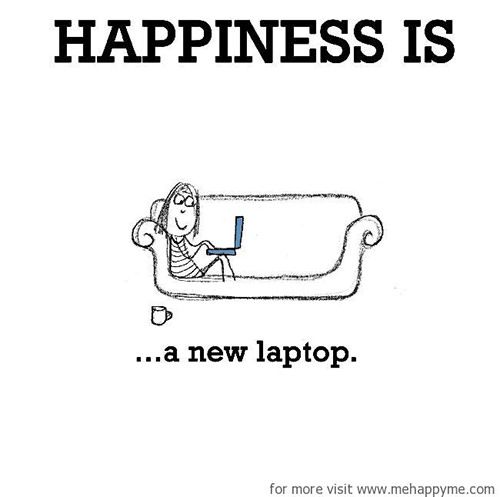
It's time for a new laptop, that means time to figure out what to re-install and what to let go of. I'm always curious to what others run on their machines to boost productivity, and really enjoyed the blog posts from, for example Scott Hanselman and Roy Osherove (back in 2010) on this topic. I through, as I need to create a list of items to download and install anyway, I might as well make it public.
So here we go:
Windows 8.1 Professional 10
Lenovo released the drivers for Windows 10 for the Carbon Touch X1. These also solved a couple of issues I had with the Windows 8.1 drivers, including Youtube videos that would cause 100% cpu and stuttering (due to failing hardware decoding), Photoshop crashes (due to old video driver) and flaky wifi. I've used the default drivers from Windows Update as much as possible, amending it with the drivers from the Lenovo website where none were offered by Microsoft.
Office 365 2016
Office 365 offers both cloud mail, storage and licenses for Office on my machine. It's one click streaming install is an easy choice.
TechSmith SnagIt & Camtasia
As a blogger, StackOverflow user, presentation builder, guidance author, SnagIt the bomb. Quickly grab a piece of your screen, annotate it, do basic editing and either upload it to the cloud or copy/pate it directly into your latest StackOverflow answer.
The on-screen video recording features are very useful as well, as often a short video says more than static pictures.
Camtasia then helps put these all together and makes it look professional.
Rufus
Playing around with Windows 10, creating rescue environments, demo-on a stick, Rufus helps you create boot images on USB sticks using ISO files downloaded from your MSDN subscription. It's easy to use, has never let me down and can create drives that support both old-style BIOS and UEFI.
Free Download Manager
Ever had to download a Brian Keller VM?! Free Download Manager is *the* tool to do it. Though I always turn off Torrent support, not sure what company policy would think of having that running. Plus it prevents me from accidentally downloading stuff I shouldn't be.
NetSetMan Pro
As a consultant I generally visit different clients, all with different networks. Some offer a simple guest network, others require Proxy setup and each of course has its own printer. NetSetMan Pro allows you to manage your network settings and windows defaults and can automatically switch the settings based on the Wireless networks in range. Quite useful. It's the best out of a bunch I've tried. One very useful feature is its ability to run on the log-on screen. So if you recently changed a password or need to log on using a user that hasn't used your machine before out of the office, it can fire up your VPN or connect to a wireless network to do just that.
Calibre
As an avid Kindle user I have more ebooks than I have space on my Kindle. Especially IT books with lots of screenshots take up a huge part of your limited device space. Calibre catalogs them all, fixes their metadata (so you can find them again), links them to Goodreads and Amazon so your ratings are for more than you alone. It's especially nice for books from Leanpub, HumbleBundle and Kickstarter books.
Unfortunately it still isn't the best reader on your laptop or tablet. So I have the Kindle for Windows app installed side-by-side.
CDBurnerXP
Last time I had to burn a DVD is some time ago... So I've opted for this great free solution. No expensive licenses for features I'll never use. Creating audio CD's and backing up pictures for friends is just about what I use this for.
F.lux
Ever look at the clock during a late night coding session and find out that it's already 3:30am? The blue light from your screen prevents your body from making the right substances to make you tired. This can be a blessing (if you need to finish a presentation before tomorrow morning) or a curse (if you need to give an already finished presentation tomorrow morning).
F.lux detects your place on earth and adjusts your screen brightness and tint according to the position of the sun.
Don't forget to turn it off when editing photo's or video's (or capturing screenshots), but keep it running at all other times. It's helped me get a much better sleep rhythm. There is a similar app called Twilight that does the same thing for your Android phone.
Fre:Ac
Converting audio formats is one of those things you'll need not to do often. Fre:Ac doesn't have the most up to date UI and it isn't as good as some of the commercial available alternatives, but hey, it's free! And it does what it needs to do, produce great quality audio files in every format imaginable.
Tag&Rename
Along the same lines as Fre:Ac and Calibre, Tag&Rename is one of those very useful tools to make sure the metadata on your files matches it's contents. That your Plex server will be able to group and index your music effortlessly and your car's stereo player won't crash on malformed ID3 tags. I've tried free alternatives, but the integration into Amazon for cover downloads and metadata, plus the easy formatting macros to both rename files and extract tags from existing names makes this the best tag editor out there.
7zip
Many years ago, when Winzip was the bomb, it was the only tool you needed, then Rar came along and in short time the different compression formats exploded. Winzip turned from a simple tool into a complicated wizard and WinRAR never releases a free version (though it's trial ran forever). Then 7zip came along. It can decompress all formats I've encountered in the past years, it's fast, it has the ability to encrypt the file names in the archive (to mail files past pesky mailservers) and has one of the best compression ratios int he industry. Did I mention that it's free and simple to use?
Unchecky
When you're installing so many free tools (and probably a java runtime, some browser plugins and Acrobat Reader), you'll be unchecking a lot of checkboxes for browser toolbars, explorer extensions and other nasty tools that make Windows and your browsers unresponsive and do stuff you never wanted it to do.
If you don't install this for yourself it's for your parents, brothers and sisters outside of IT and your extended family as it helps them keep you away. It's like the apple in the old saying.
Unchecky does one thing. It unchecks the checkboxes that install all kinds of "extra's". And that makes it one of the required tools in my tasktray.
Lastpass
With all the information breaches, SSL Bugs and phishing out there, strong passwords and different ones for each site are a must. I've always prided myself in being able to remember a lot of phone numbers, but the sheer amount of passwords nowadays is just too much to either remember or keep secure.
So I trust in lastpass. And in Yubikey... and pray they'll never be compromised. Their security model ensures that your password is never sent over the wire and they use very strong security with lots of cycles to slow down anyone who wants to brute-force your storage.
Their apps are available for all platforms and they offer a plugin to integrate into your webbrowsers. The plugin is not the most beautiful in the world, but it does what it is supposed to do. They've been improving the looks quite extensively lately, so I'll keep my fingers crossed.
Controlled Vocabulary
I'm not sure how many email-lists you are still on, I understand they're a bit a thing of the past with companies moving to Yammer, Slack, HipChat and other services. Yet I find myself on a mailing list for Microsoft ALM specialists, The ALM Rangers, Scrum.org trainers and multiple beta programs.
Controlled Vocabulary is a tool that helps in categorizing email with tags so others can route your emails based on rules. It requires some discipline from all people on the list, so it may not work for yours, but if people use it correctly it's a great way to separate the important messages from the less important ones. Not sure about your mailbox, but I generally receive 100's of emails a day and spending time on the right ones is paramount to a decent productivity
Paint .NET
This little free paint replacement with enough power to do simple image manipulation is powerful enough for many of the small things I do with images while developing and for presentations. I sometimes long for the power of Photoshop, but the price has always felt prohibitive. Now with the Creative Cloud offer, I may switch, as upgrading my old Lightroom 4.0 license will cost me as much as a year's worth of both Photoshop CS and Lightroom.
Until then, Paint .NET will be my go-to tool for small image work.
Atom (or Visual Studio Code)
Notepad is sooooooo 1993... In comes Atom. Free alternative to Sublime Text and the basis for Visual Studio Code. It's a multi tab text editor with all the features you could wish for. From extensibility to syntax highlighting to intelligent XML auto-suggestions.
Other stuff
Other tools, more in the development space, haven't changed much since my last tools of choice posts (Helpful Visual Studio Add-ins, My must-have extensions for Visual Studio 2013)
- Visual Studio 2013 Update 5 RC
- Visual Studio 2015 RC
- Resharper 9.1.1
- Visual NDepend 5
- Reflector .NET 8
- Team Foundation Server 2015 RC
- Team Foundation Server Power Tools 2013 (waiting for the 2015 release)
- SourceTree (for more advanced git trickery)
- PoSH Git (for easier git command lines)
And the usual bunch of tools:
- Google Chrome and Drive
- OneDrive
- Firefox
- Skype
What can I say about these.
Picture credit: Jeremy Chin

