Changes to the Scrum 2013.4 process template
In 2013.3 Microsoft did a number of massive changes to support Test Suites and Test Plans as work items. In 2013.4 only a few changes were made. There currently is no "upgrade my template" wizard, but you can always apply these changes manually.
A quick compare between the two template yields the following results:
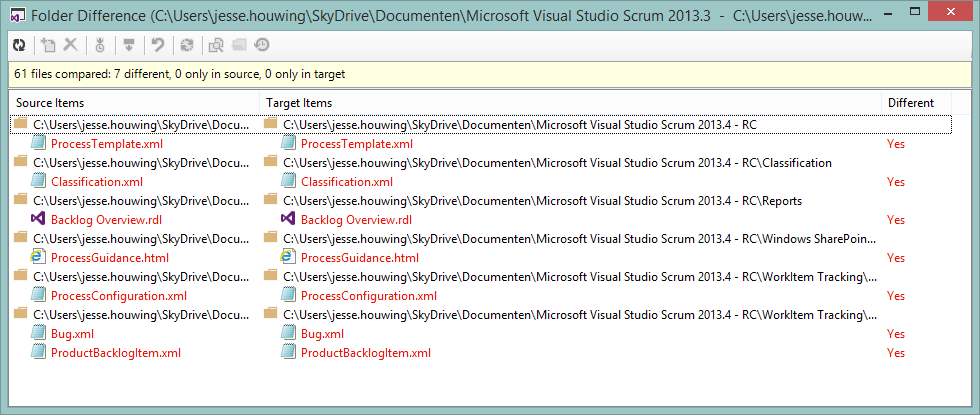
C:\users\Jesse.Houwing\Desktop\Process Templates> tf folderdiff "Microsoft Visual Studio Scrum 2013.3" "Microsoft Visual Studio Scrum 2013.4 - RC" /recursive
Quickly comparing these different files shows the following changes:
**ProcessTemplate.xml &**Classification.xml & ProcessGuidance.html
Version and name changes only.
Backlog Overview.rdl & Velocity.rdl
There have been quite a few changes to the queries of these report. These make it quite a bit faster. You can use the TFS power tools to push it to your existing Team projects or you can manually overwrite the report in every place it has been deployed.
ProcessConfiguration.xml
The introduction of the Bug Work Items and Microsoft.BugsCategory to support switching bugs from showing up on the product backlog. Add the following category:
<BugWorkItems category="Microsoft.BugCategory" pluralName="Bugs" singularName="Bug">
<States>
<State value="New" type="Proposed" />
<State value="Approved" type="Proposed" />
<State value="Committed" type="InProgress" />
<State value="Done" type="Complete" />
</States>
</BugWorkItems>
Bug.xml & ProductBacklogItem.xml
The removal of the BacklogPriority control from the work item form. With the Agile Tools now being part of the Standard features of TFS, it's no longer required for non-MSDN-subscribers to manually edit the BacklogPriority field. Plus, with the automatic regeneration of the field data, it was confusing to many users anyway. Remove the following line from both work item type definitions.
<Control FieldName="Microsoft.VSTS.Common.BacklogPriority" Type="FieldControl" Label="Backlog Priority" LabelPosition="Left" />

