WPA2-enterprise and Broadcom Wireless N network controller under Windows 8
A colleague came to me today, having heard of my attempts to get my Samsung //Build slate to work on our internal (Cisco AP) wireless network. And he was indeed experiencing the same issues, where connections would always fail at work, but not at home. Except, I had not yet encountered his wireless network adapter. The issue is still a compatibility issue between the Windows 8 802.11w implementation and that of Cisco. Rolling back to a Windows 7 network driver disables that specific feature on the Windows 8 side, thus allowing you to connect without further issues.
The solution proved the same as before:
- Locate a Windows 7 x64 driver for that card
- Extract the installer to find the driver files
- Go into Device Manager and click Update Driver
- Choose Let me pick the driver to install
- Point to the driver folder
- Hide any updates pushed by Windows Update.
So, for a Dell Latitude 6510, download the following Broadcom driver from the Dell support site (Windows 7 x64):
| File Title | Importance | Release Date | Version | Actions |
|---|---|---|---|---|
| Dell-Driver | Recommended | 5-22-2012 | 5.100.235.12, A37 |  Download File Download File |
Applies to:
- Wireless WLAN 1397 Half MiniCard (4312bg)
- Wireless WLAN 1501 Half Mini-Card (4313bgn)
- Wireless 1520 802.11n MiniCard WLAN for Desktops
- Wireless WLAN 1510 Half MiniCard (4322)
Extract the Archive:
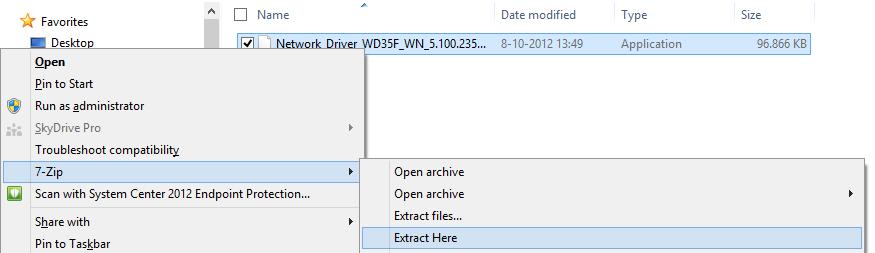
Navigate to the Drivers\Win7\WL folder and put that location on your clipboard:
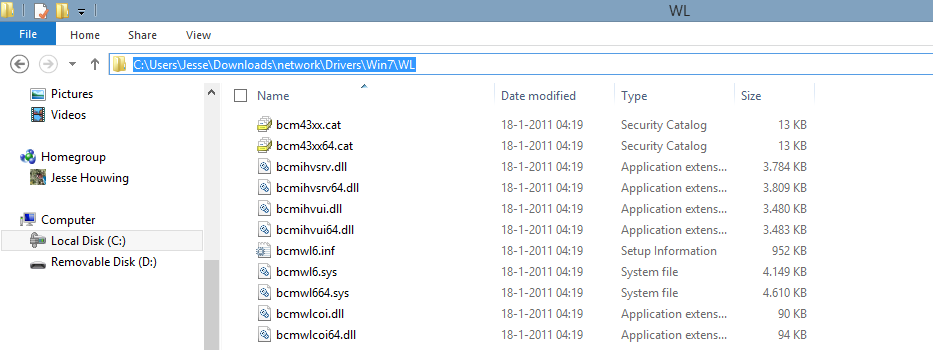
Open the Device Manager en locate the Broadcom Wireless-N network adapter. Right click it and choose Update Driver:
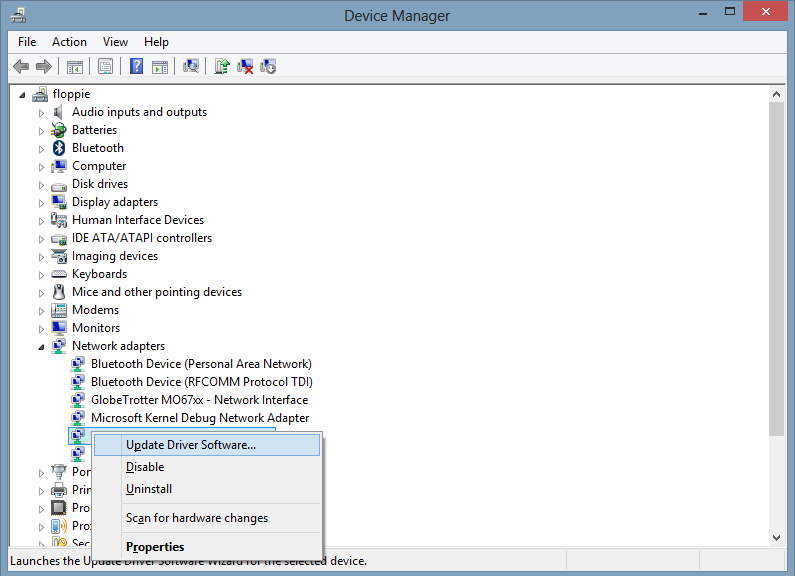
Browse to the driver you've extracted:
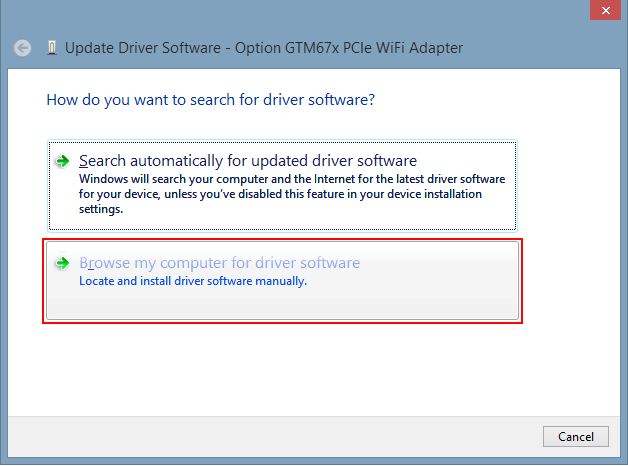
Choose the "Let me pick" option:
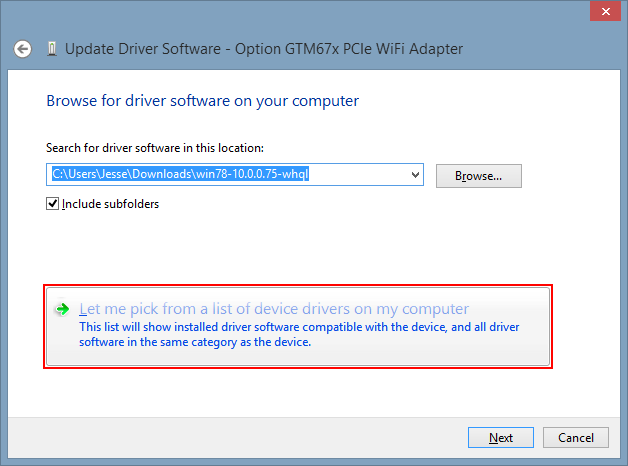
Choose the "Have Disk" option:
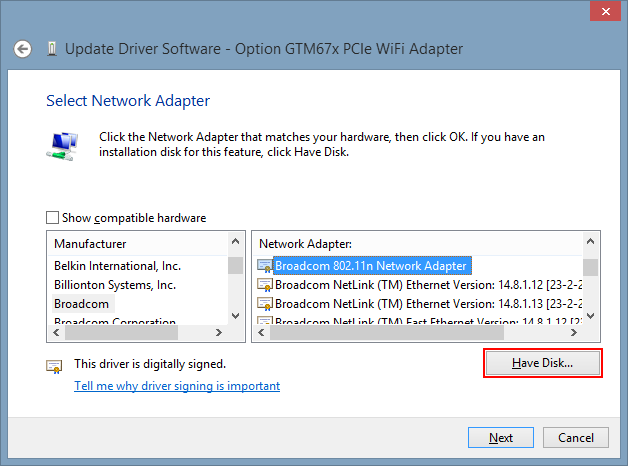
And finally navigate to the location you extracted the driver files (which you placed on the clipboard if you followed the instructions to the letter):
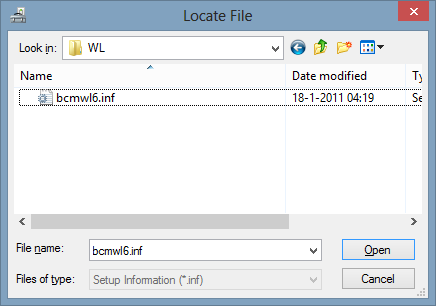
Select the "bcmwl6.inf" file and click "open".
Windows will now show you the driver to install. It should automatically highlight the correct option:
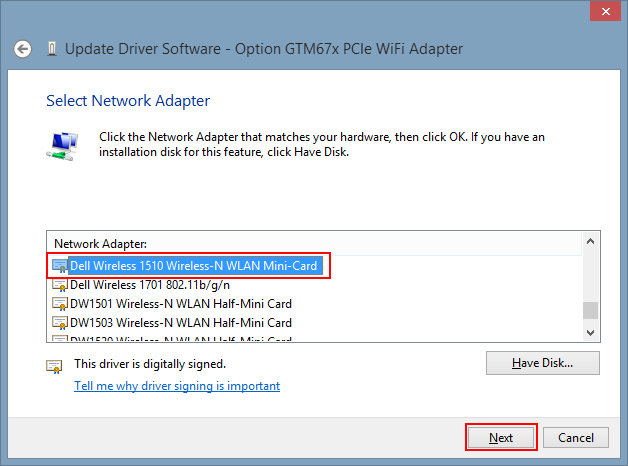
Next and finish should leave you with a working network adapter.
It might be that Windows 8 will at some point overwrite the driver with a newer Windows 8 driver version. This is usually an optional update. You can use the "Hide Update" option in Windows Update to fix that :).
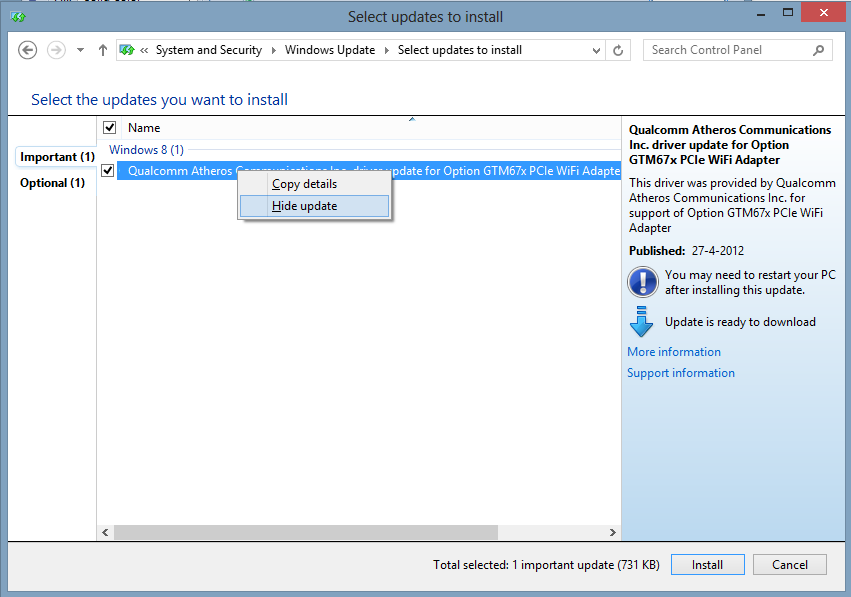
(Screen shot is showing a different driver, but the process would be the same)

