Solve basic auth proxy issues with Nuget, Visual Studio and Xamarin (hack)
When you're using Visual Studio behind a Basic Authenticaton proxy, you may run into issues restoring Nuget packages. While I've never found a real solution for the issue, and trust me I've tried quite a few workarounds like the ones listed here.
You'll get the following error:
[5:06] Download failed. Please download https://dl-ssl.google.com/android/repository/android_m2repository_r29.zip and put it to the C:\Users\user\AppData\Local\Xamarin\Xamarin.Android.Support.Design\23.3.0.0 directory.
[5:06]
Reason: The remote server returned an error: (407) Proxy Authentication Required.
I've come to rely on my trusted hacking friend Fiddler and turn on "Automatically Authenticate".
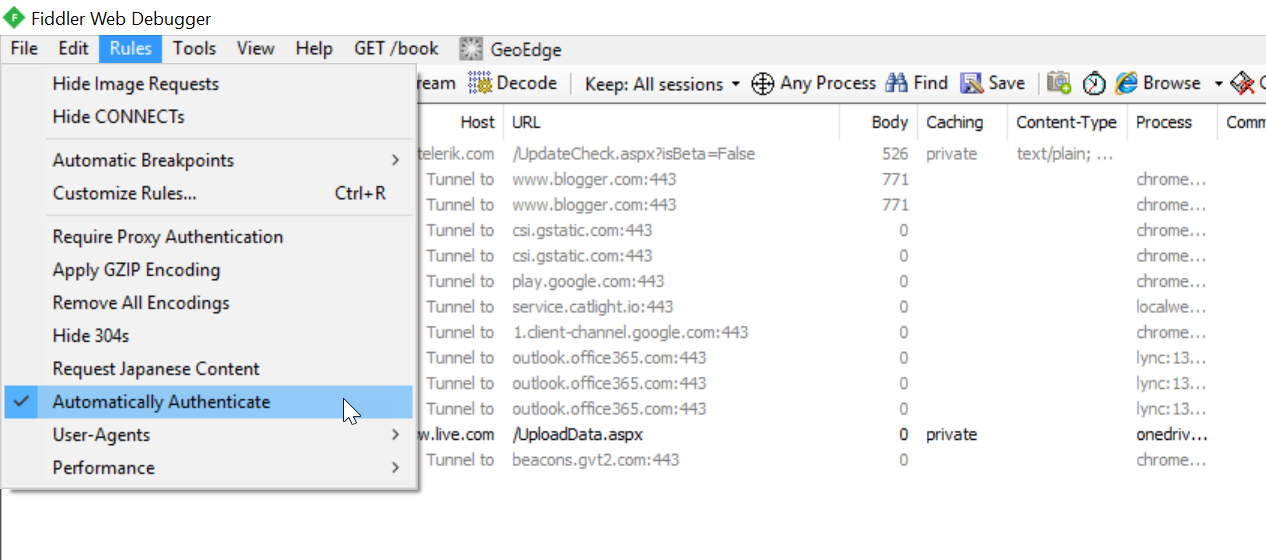
Optionally configure your upstream proxy in Fiddler:
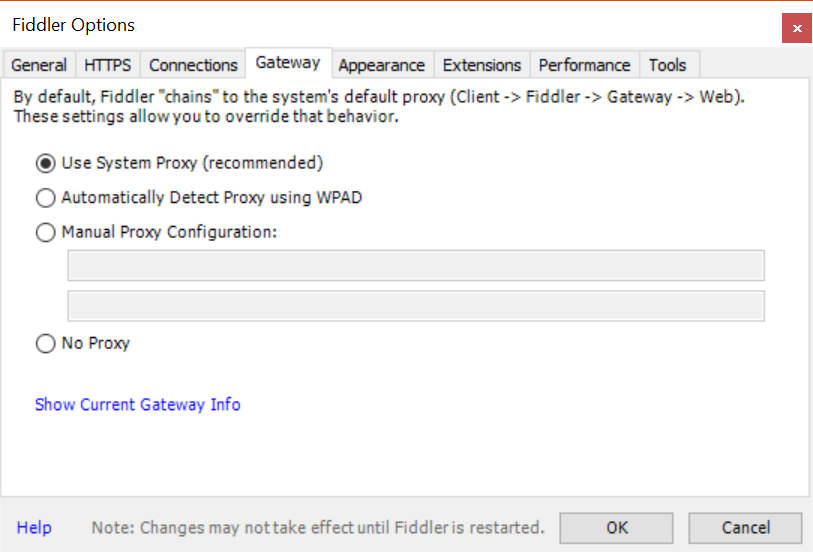
Restart Visual Studio so it picks up Fiddler as the proxy and you're good to go. Just leave Fiddler running in the background and all will be well.

